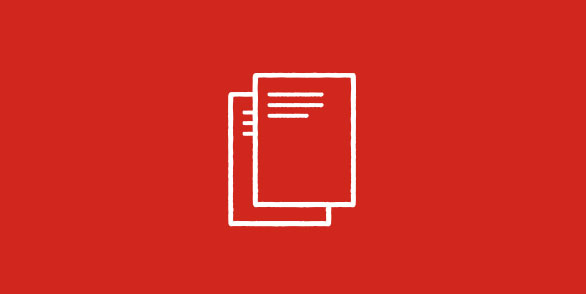Happy and motivated employees are the foundation of any successful business. But managing employees can be tricky – especially when it comes to shift work. According to a survey conducted by Breakroom in 20221, a whopping 56% of shift workers think their shifts are poorly planned and don't take their needs into account. That’s a lot of disgruntled employees…
Fortunately, employee scheduling software can help. These systems make it easy for businesses to balance their staffing needs with the availability of their employees to keep everyone happy. Let’s find out what scheduling software can do for your business.

What is employee scheduling software?
Employee scheduling software helps businesses better plan and manage employee shifts by automating the scheduling process. This makes it easy for managers to organise who works when – ensuring they always have the right number of employees working at the right times.
As a digital solution, employee scheduling software also helps you move away from time-consuming paper schedules and confusing spreadsheets. This can have a big impact on both your efficiency and productivity, for example by reducing scheduling conflicts.
Key features of employee scheduling software
Scheduling software can be complex. With a myriad of moving parts, it’s often hard to ascertain where one feature ends and the next one begins. So, let’s break it down into five key areas:
Shift scheduling and rotation management
Employee scheduling software makes it easy to both plan and assign shifts evenly among employees. This helps keep everything fair and stops one or a few employees being saddled with most of the work, which also helps avoid burnout.
Availability tracking and time-off management
Employees can enter their availability and request time off all within one intuitive and easy-to-use system. This makes it much easier for managers to schedule shifts around confirmed availability – not to mention manage holidays and other leave.
Automated schedule generation
Employee scheduling software can automatically create schedules based on predefined rules and criteria, including skills, qualifications, availability and even laws. Needless to say, waving goodbye to manual scheduling saves managers a lot of time.
Mobile accessibility and self-service features
Employees can check their schedules, request changes and receive updates on a mobile app or portal, giving them more control and flexibility over their work schedules. This makes it easier to keep everyone in the loop and improves communication between managers and employees.
Integration with time and attendance systems
You can integrate employee scheduling software with a range of other systems to help you track when and where employees are working. Unsurprisingly, this makes accurate timekeeping a breeze, which in turn makes life a lot easier for your payroll department.
Benefits of using employee scheduling software
From bringing down labour costs to improving customer satisfaction, employee scheduling software boasts a range of great benefits. Here are five of the best:
Save time
Employee scheduling software automates the scheduling process. This reduces the time managers need to spend on repetitive tasks like creating, updating and managing work schedules. Instead, they can use the software to quickly generate schedules, handle changes and manage employee requests – no more manual data entry or handwritten tables.
Save money
Better planned shifts that are assigned to the right people help ensure that you always have the right amount of staff on hand, especially during peak times. This is vital to bringing down costs as it helps minimise both overstaffing and understaffing. What’s more, automating repetitive tasks like creating schedules helps reduce any potentially costly errors.
Improve communication and collaboration
Employee scheduling software helps managers and employees communicate more efficiently on a centralised platform. For example, managers can send employees real-time updates about scheduling changes. Moreover, employees can check their schedules from anywhere, on their phones. This increased transparency helps ensure everyone is on the same page.
Improve employee satisfaction and engagement
Self-service options give employees more control over their schedules. They can swap shifts and request time off with just a few taps or clicks. This makes it easy for employees to manage all aspects of their shifts, increasing job satisfaction. What’s more, taking your employees’ preferences into account helps boost engagement and motivation.
Improve compliance
Employee scheduling software is designed to handle many compliance issues for you, including overtime rules and mandatory rest breaks. This reduces the risk of legal issues and takes a lot off your compliance plate – not to mention also helping maintain a fair and compliant work environment.
Types of employee scheduling software
There’s no one-size-fits-all solution when it comes to employee scheduling software. You’ll find solutions in all shapes and sizes, with pros and cons for each. Let’s cover the four main types:
Cloud-based solutions
Cloud-based solutions work on web-based platforms, allowing users to access scheduling tools remotely.
|
Pros: |
Cons: |
|
● Accessibility ● Scalability ● Maintenance (real-time updates) ● Data security (automatic backups) |
● Requires internet connection ● Potential security concerns ● Subscription-based ● Limited offline functionality |
Perfect for: businesses with teams in different locations that want flexibility and scalability without needing to invest in hardware or IT maintenance.
On-premises software
On-premises employee scheduling software is installed on your company’s own servers, giving you complete control over the system.
|
Pros: |
Cons: |
|
● Control ● Customisation ● Data security ● Cost-effective |
● Higher upfront costs ● Requires IT expertise ● Limited accessibility ● Downtime for updates |
Perfect for: larger companies with strict security requirements that have highly qualified IT departments and want full control over their scheduling system.
Mobile apps
Mobile apps allow managers and employees to use scheduling software on smartphones and tablets for flexibility and convenience.
|
Pros: |
Cons: |
|
● Accessibility ● Real-time updates and reminders ● Mobile-optimised ● Integration |
● Limited screen space ● Requires internet connection ● Security concerns ● Limited features |
Perfect for: businesses with a mobile or remote workforce.
Industry-specific solutions
Industry-specific solutions are tailored to the unique needs and regulatory requirements of individual sectors, such as healthcare or retail.
|
Pros: |
Cons: |
|
● Custom features ● Compliance ● Integration ● Specialised support |
● Limited flexibility ● Higher costs ● Gaps for non-standard needs ● Dependency |
Perfect for: businesses in highly regulated industries with specific scheduling requirements.
How to choose the right employee scheduling software
When it comes to workforce management solutions, you’re spoilt for choice. But don’t worry. Here are five steps to help you narrow down the selection and ultimately choose the right employee scheduling software for your business:
- Assess your needs
Start by understanding what your business needs by looking at things like the size of your workforce and the complexity of your scheduling. We recommend identifying any pain points in your current process, e.g. swapping shifts or ensuring compliance, as this will help you hone in on those essential features.
- Evaluate features
Once you know what you’re looking for, it’s time to start looking! Try to weigh up functionalities based on whether they’ll be able to handle your specific scheduling needs. We recommend going for software with automated scheduling, real-time updates and mobile accessibility at a minimum.
- Set your budget
Software can be expensive and it’s easy to get distracted by some slick marketing. So, it’s a good idea to work out exactly what your company can afford. Look around and compare different pricing models. Don’t forget to consider both the upfront costs and ongoing expenses, like subscription fees.
- Consider scalability
The right employee scheduling software should grow with your business. After all, if it can’t scale, you might be forced to change system just a few months down the line – not a good use of resources. We recommend making sure your chosen solution can handle an increasing number of employees and more complex scheduling needs.
- Read reviews
Check out reviews and comparisons for insights into how different systems stack up when it comes to things like performance and reliability. Feedback from similar businesses can help you understand whether the software will work for you. We recommend keeping an eye out for ease of use and customer support.
How to implement employee scheduling software
Setting up or transitioning to a new system can be a daunting task. As such, it’s a good idea to break the process down. Here are three steps to help you implement your new software:
- Ask
Gather feedback from your managers and employees on how they want the system to work. Not only will this increase buy-in, but it will also allow you to tailor the software to meet their specific needs. After all, they’re the ones who will be using it. - Plan
Draft clear scheduling policies and procedures to avoid any confusion about your new system. Don’t forget to also establish guidelines for how shifts are assigned, how time-off requests are decided and how last-minute changes are handled. - Train
Provide in-depth training sessions to both managers and employees so that everyone understands how to use the software properly. Training should cover all the key features, including how to create a schedule, how to manage shifts and how to use the mobile app.
How to use employee scheduling software
Once you’re all set up, it’s time to monitor and optimise. Here are three useful tips to help you make the most of your employee scheduling software:
- Find the right balance
Weigh up your employees’ shift preferences with your staffing needs and adjust any settings as necessary. Take some time to find the perfect balance between what your employees want and what your business needs – to keep everyone happy. - Communicate
Make sure to update your schedules regularly and send them to employees in good time. Outdated and late schedules only cause one thing: confusion. And don’t forget to use the notification features to let staff know about any last-minute changes as soon as possible. - Leverage your data
Take advantage of your software’s reporting and analytics features to help you monitor trends, track time and attendance, and make data-driven decisions. Analysing your data can help you spot problems before they affect staffing levels or employee satisfaction.
Find your perfect employee scheduling system
Automating the scheduling process ultimately helps create a more efficient and productive workplace by keeping everyone on the same page. That’s why the right employee scheduling software can help businesses save time, reduce staff costs and improve employee engagement.
ADP workforce management software makes scheduling (and more) easy. From swapping shifts to analysing overtime, our all-in-one solution has everything you need to manage your workforce better and keep your business running smoothly.
Source:
- Breakroom, The truth about shift work, March 2022