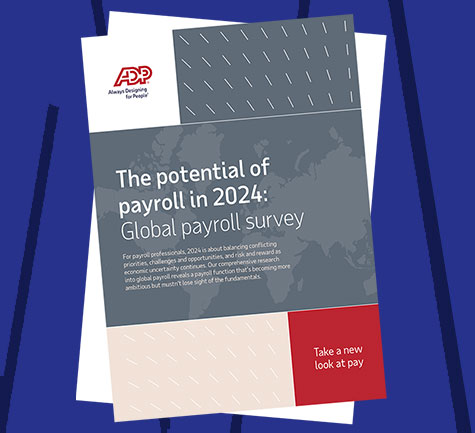In the complex world of business, employee remuneration is essential to get right – and easy to get wrong. A well-made payroll report makes everything simple, ensuring the workforce gets the clarity they deserve, and keeping you on the right side of labour laws and tax regulations. It also provides a vital financial snapshot, capturing essential details about wages, deductions, taxes and more.
Essentially, a payroll report is a document that employers use to verify their tax liabilities or cross-check financial data. It may include such information as pay rates, hours worked, overtime accrued, taxes withheld from wages, employer tax contributions, holiday balances and more.
It can help give a picture of where your business stands – and offer crucial information for future planning.
Table of Contents
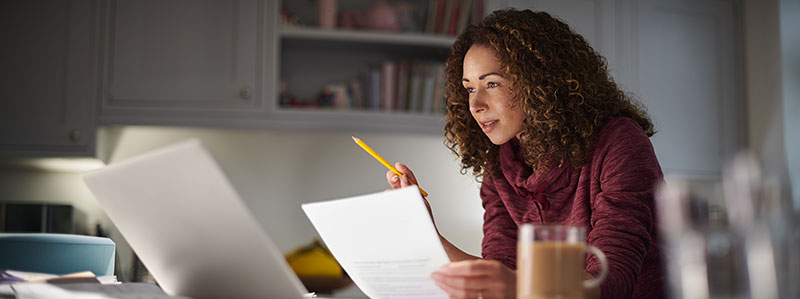
Different types of payroll report
Payroll reports come in a variety of forms, each designed to fulfil specific purposes. Understanding the different types is crucial if you want to streamline your processes and maintain financial transparency.
- Payroll summary
What? – Summarises the total compensation paid to employees during a specific period.
Why? – Provides an overview of labour costs and aids in budgeting and financial planning. - Tax filings
What? – Contains information about taxes withheld from employees’ wages.
Why? – Ensures the business meets tax obligations and complies with regulations. - Year-to-Date Reports
What? – Displays cumulative payroll figures from the beginning of the fiscal year.
Why? – Offers insights into annual payroll trends and helps you make informed financial decisions. - Payroll Cost Analysis
What? – Breaks down payroll costs, including salaries, benefits, and taxes.
Why? – Facilitates cost control, budget adjustments and strategic decision-making.
How to use payroll reports to run your business
Payroll reports aren’t just about compliance. They can play a pivotal role in the management and growth of your business. When you understand the power of these reports, you can unleash their full potential.
- Make better decisions
Armed with valuable insights into workforce costs, you can make informed, data-driven decisions. - Make budgets and forecasts
By analysing payroll summaries and cost breakdowns, you can create accurate budgets and forecasts, which will promote financial stability. - Have happier people
When you communicate payroll information transparently to your workers, you foster trust and improve employee engagement. - Avoid risks
OK, we said it’s not just about compliance, but regularly reviewing tax filings helps you adhere to tax regulations and reduce the risk of penalties or legal issues.
Simplify your report by using payroll software
The emergence of payroll software has been a game-changer. Now every business can achieve efficiency and accuracy in its financial processes. A notable player in this field is ADP, offering automatic reports that simplify the complexities of payroll management.
- Automatic reports
ADP’s payroll software streamlines the production of payroll reports, ensuring accuracy and saving you valuable time. - Customisation and flexibility
With ADP’s software you can customise reports so they meet your specific needs, and allow you to present data in a way that suits you. - Efficient compliance
The automated features built into ADP’s software help you stay compliant with ever-changing labour and tax regulations.
What payroll reports do employers need to file?
Most employees are covered by the PAYE (Pay as you Earn) system. Since April 2014, all employers have been required to report real time information (RTI).
- Each time an employee is paid, a Full Payment Submission (FPS) must be sent to HM Revenue and Customs (HMRC), even if the employee earns less than £120 a week or is only paid for a short period of time.
- Additionally, an Employer Payment Summary (EPS) can be sent via RTI once a month to inform HMRC of any statutory payment reclaims, apprenticeship levy and certain other reasons.
What payroll reports are due annually?
Businesses do have to file some annual reports with the HMRC. Payroll reports can help ensure that the information on these forms is accurate. Examples include:
- P60
Employers must provide all employees with a P60 at the end of each tax year, and a P45 when they stop working for the business. A P60 shows gross earnings, take-home pay and income tax paid. It also shows the amount of national insurance paid, along with any statutory pay, such as parental leave, and any money paid back on student loans.
A P60 calculates a person’s tax liability by recording their income and applying their tax code, which is issued by HMRC based on pre-tax annual earnings.
- P11D submitted to HMRC
A P11D form lists any expenses or benefits given to directors or employees. It includes items such as private healthcare, company cars and season ticket loans, and informs HMRC of any taxable benefits that must be included in a self-assessment tax return. It may also include National Insurance contributions paid by the employer.
The deadline for submitting P11D forms is July 6. Failure to hit that deadline may result in financial penalties, which are applied monthly.