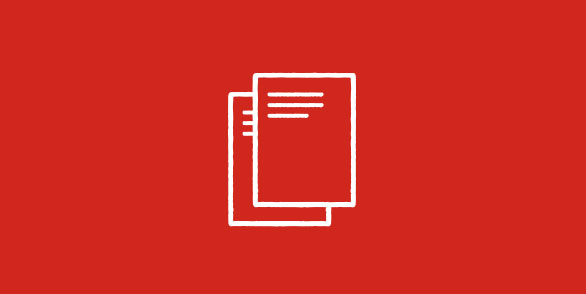A recent Topia report found that HR teams are losing some 40 million hours every month due to fragmented technology. Even worse, this is costing businesses in the US and UK around $8 billion in productivity annually.
While the wrong software can be expensive in terms of both time and money, the right HR solution can reduce business costs by streamlining your operations, enhance employee engagement and boost productivity – not to mention help you recruit and retain top talent.
Selecting the right HR software is therefore vital. But it can be tricky to know where to start, which is where this guide comes in. Read on to find out what you need to consider when choosing HR software and how to find the right solution for your business.
Table of Contents
What is HR software?
HR software is a blanket term used to refer to a range of tools that automate and manage HR tasks. Put simply, HR software is designed to reduce manual work and make HR more efficient and effective.
HR systems:
- Centralise HR data, including employee details, employment history, payroll information and more. This makes it much easier to manage and saves staff the hassle of entering the same information into different systems.
- Automate many HR tasks such as leave management, payroll processing, recruitment, performance evaluation and benefits admin. This not only saves time but also reduces the chances of human errors.
- Analyse HR data and provide valuable insights into HR metrics, including employee performance, turnover rates, training outcomes and more. This helps you make data-driven decisions based on an accurate view of your workforce.
What are the different types of HR software?
With so many acronyms, it can be difficult to understand the different types of HR software. Many use the terms interchangeably, confusing things even more. Nevertheless, it’s vital to understand the differences if you want to find the best system to suit your needs. With that in mind, there are three basic types of HR software:
HRIS (Human Resource Information System)
HRIS is a software solution that helps businesses manage various HR processes, including core HR, benefits and payroll. These systems help standardise and automate many tasks for accurate recordkeeping, increased productivity and improved employee-company relationships. Typical HRIS features include:
- Employee information management
- Benefits administration
- Payroll
- Time and attendance
- Workforce analytics
- Compliance management
- Training and development
HRM (Human Resource Management)
HRM builds on HRIS. It’s about increasing your productivity, managing your workforce effectively and hiring the right people. In addition to HRIS features, HRM typically includes:
- Recruitment
- Performance management
- Talent management
- Employee self-service (ESS)
- Succession planning
- Learning management
HCM (Human Capital Management)
HCM is often associated with cloud-based HR applications. It provides a wide range of tools designed to enhance the employee experience and drive HR efficiency. In addition to HRIS and HRM features, HCM typically includes:
- Advanced analytics
- Digital assistants and AI integration
- Collaboration tools
- Strategic workforce planning
- Business planning and modelling
- Employee engagement
- Compensation planning
Now that we’ve covered the three basic types of HR software, let’s take a closer look at four of the key features mentioned above and find out how each one can benefit your business:
Recruitment
HR software with talent acquisition allows you to take advantage of an Applicant Tracking System (ATS) to streamline the process of posting jobs, tracking candidates, organising interviews and onboarding new employees. Advanced ATS tools even use artificial intelligence to identify top talent by scanning CVs and cover letters for specific keywords and skills.
Typical features of recruitment software include:
- Job posting creation and distribution (e.g., on relevant job sites)
- Applicant management and documentation (e.g., signing forms, approvals)
- CV databases and candidate sourcing (e.g., searching for specific skills)
- Interview scheduling and communication (e.g., automatic emails to successful applicants)
Performance management
Performance management does exactly what it sounds like – it helps you monitor and evaluate employee performance. It provides a platform for setting performance goals, conducting performance reviews and providing feedback. Plus, it also helps you identify top performers and anyone who might need more support, giving managers the tools they need to help your company reach its goals.
Typical features of performance management software include:
- Monitoring and ongoing assessment (e.g., measuring goals)
- Continuous feedback and review (e.g., regular check-ins and recognising achievements)
- Data collection (e.g., from supervisors, colleagues, stakeholders, etc.)
- Data analysis (e.g., to identify areas for improvement, strengths)
Learning management
Put simply, a learning management system (LMS) helps you manage employee training and development. These HR solutions allow you to create, deliver and track learning programmes for your employees. Whether you develop your training materials in-house or use an external eLearning company, an LMS helps you stay on top of talent management.
Typical features of learning management systems include:
- Content management and course authoring (e.g., uploading and managing presentations)
- User and group management (e.g., creating user profiles, assigning roles and permissions)
- Tracking and reporting (e.g., completion rates, scores, user engagement)
- Integration and compatibility (e.g., third-party tools for data exchange, custom experience)
Employee engagement
This feature of HR software helps you build employee engagement by conducting surveys, recognising employee achievements and providing a platform for internal communication. Because employee engagement is essential: a Gallup report found that engaged employees are 23% more profitable and 18% more productive than non-engaged employees.
Typical features of employee engagement software include:
- Survey and feedback tools (e.g., job satisfaction, workplace culture)
- Recognition and rewards programmes (e.g., awards, badges and acknowledgements)
- Performance analytics (e.g., benchmarking, KPIs on turnover rates, etc.)
- Communication and collaboration tools (e.g., internal chats, team platforms)
Why use HR software?
A PwC survey revealed that 39% of HR leaders rank HR insights/data analytics as their top challenge. Fortunately, this is exactly where HR software can help. By centralising, automating and analysing your data, HR solutions can provide valuable HR insights.
Here are some of the key benefits of HR software:
Efficiency
Automate repetitive tasks to free up time for your HR team to focus on higher revenue-generating tasks.
Accuracy
Reduce errors in data entry and calculations for accurate records and reports thanks to automation.
Standardisation
Bring your data together and create a ‘single source of truth’ to improve your business practices.
Compliance
Comply with labour laws and regulations by generating and safely storing any required documentation.
Satisfaction
Allow your employees to easily manage their profiles, request leave, view payslips and more using a self-service portal.
Decision-making
Benefit from key insights into HR metrics to help you make informed decisions based on accurate data.
Forecasting
Forecast costs, headcount, skills gaps and more with analytics to maintain your competitive edge.
Turnover
Understand your employees’ needs to reduce costly staff turnover thanks to organised data and feedback tools
9 Steps to choosing the right HR software
Choosing the right HR software can be a daunting task. But don’t worry. Here are 9 simple steps to help you make the right decision.
- Assess your needs
It sounds obvious but the first step is to work out exactly what your HR department needs, e.g., payroll management, employee self-service or time and attendance tracking. Top tip: look for any challenges or pain points in your current workflows that could be solved with new software. - Decide on your must-have features
Next, make a list of the features you simply can’t do without and rank them in order of importance. Consider factors like employee numbers, scalability and complexity. Top tip: ask your HR team. After all, they know better than anyone what they need from a new HR solution. - Assemble a team of decision-makers
You need to decide who’s going to decide. Create a team with experience and knowledge in both HR and software. Top tip: include people from different departments who will be using the software, as input can prove invaluable in fine-tuning your exact requirements. - Set your budget
It can be easy to overlook so remember to set a budget for your HR software. After all, there’s no use in falling in love with a solution that’s simply too expensive. Top tip: consider the total cost of the software, including implementation, training and maintenance. - Research different options
Next, check out what’s available on the market. Compare features and see how they match up with the list you created in step 2. Top tip: look for vendors that have good reviews and a positive reputation – this will help you sift out any software that doesn’t cut the mustard. - Create a shortlist
Based on your research, create a shortlist of a few HR solutions that have caught your eye. Try to narrow your options down to around 3 systems to help you stay focused and save time in the next step. Top tip: make sure everything on your shortlist meets your minimum requirements. - Test drive the top contenders
It’s time to take your favourites for a spin. Most vendors offer a free trial of their software, which is the perfect opportunity to test the systems and see if they meet your expectations. Top tip: make sure to test all the features you intend to use in the future to avoid any nasty surprises. - Evaluate customer service and support
Don’t forget to check what customer support the vendor provides. Good customer service is crucial to implementing HR software smoothly and addressing any issues that might come up in the future. Top tip: ask lots of questions and put their customer service to the test. - Decision time
You’re almost there. It’s time to choose the HR software that best meets your needs, fits your budget and offers good customer support. Top tip: address any and all concerns with the vendor before you make your final decision and take the plunge.
Companies using HR software with case studies
ADP provides a range of HR software to suit the needs of businesses large and small across countless industries. Here are two great examples of companies that have benefited from our HR solutions:
Starbucks
Outdated payroll systems were holding Starbucks back, and the company was looking to speed up its payroll process by minimising the need for manual work. What’s more, the HR team were keen to take advantage of the reporting features and insights offered by leading service providers.
As a simple, scalable and compliant solution for both payroll and HR management, Starbucks naturally chose ADP iHCM to manage its HR and payroll needs. It was available as a cloud-based platform – ticking all the boxes.
“Thanks to ADP, our managers will now be able to review everything in the payroll securely. This not only empowers them but helps minimise mistakes and saves the HR department time, meaning we can focus on other strategic business objectives.”
- Merel Lommers, Human Resources Business Partner at Starbucks Netherlands.
Amazon
Amazon needed a payroll solution that could keep pace with its explosive growth. The company was looking for a long-term payroll partner to provide both industry-leading technology and a team of legal experts to help it comply with global compliance regulations and strict security requirements.
ADP helped Amazon move half a million employees to weekly pay. Our award-winning HR software ensured that the process was completed on time and without any errors. Plus, ADP’s global expertise and decades of experience now keep all the company’s employee data safe.
“When we are selecting a partner in any country, above all else we are looking for a team that’s capable, knowledgeable, responsive and great to work with. In my experience, a great team can make up for sub-standard tech, but not the other way round. Luckily with ADP you get both.”
- Greg Harmer, Global Head of Payroll at Amazon.
Ready to find the perfect HR software for your business?
Choosing the right HR software is not a decision to be taken lightly. In 2020, CISQ estimated the total cost of poor software quality in the US to be more than $2 trillion – a staggering amount of money that could have been saved with the right software.
But by understanding your organisation’s needs, identifying key features, setting a budget and conducting thorough research, you can find the right HR solution to not only improve your HR processes but also drive your success.
Remember, the best HR software should meet your current needs but also adapt to your evolving needs in the future. That’s why ADP provides flexible, scalable and easy-to-use payroll services and HR solutions tailored to businesses of all sizes.